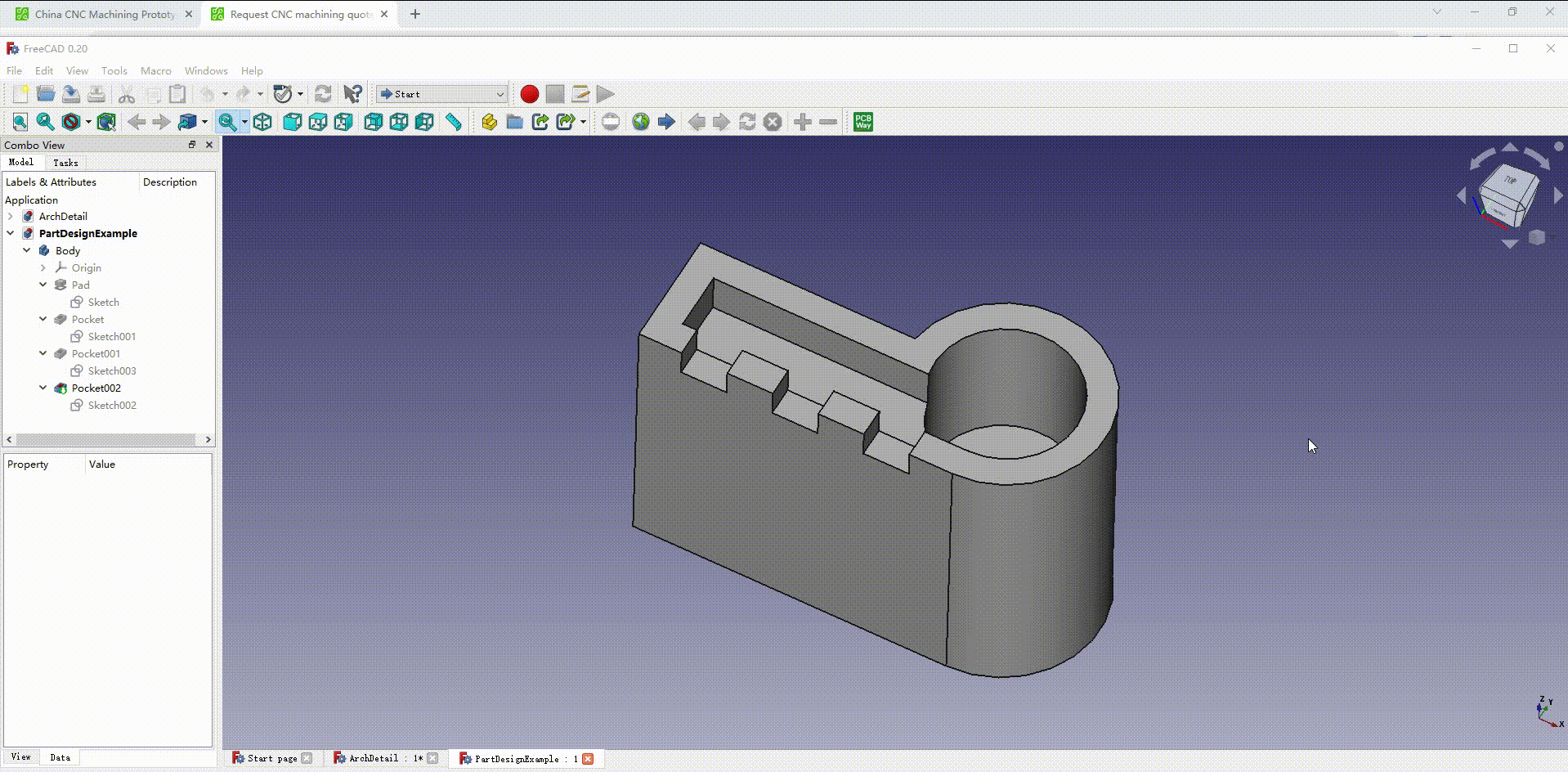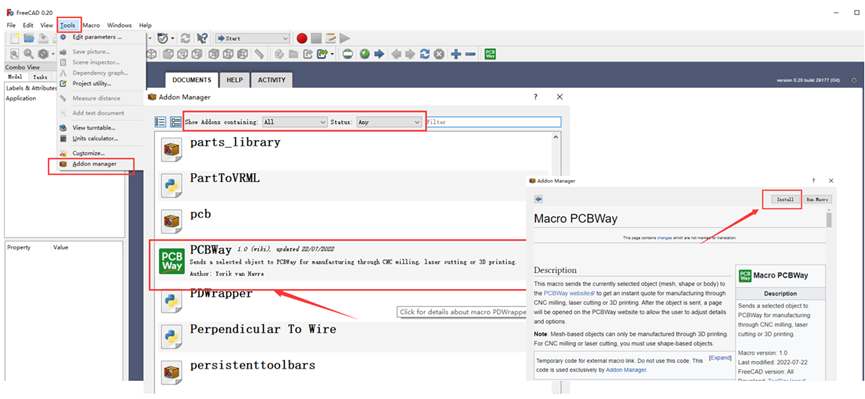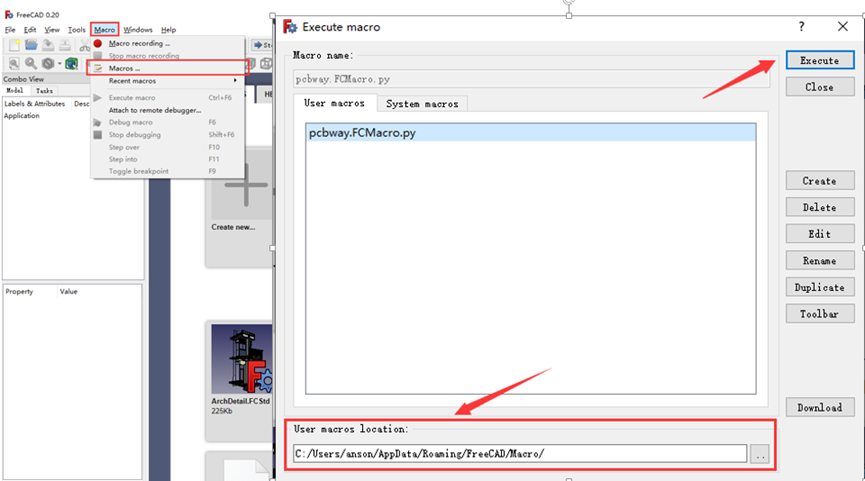Send your 3D design to PCBWay and get it produced instantly with just one click. PCBWay’s 3D and CNC services are highly appreciated by our customers. We are now working closely with FreeCAD, a powerful open-source 3D modeling software used by engineers worldwide. FreeCAD is an open-source parametric 3D modeler designed for creating real-world objects of any size. It's widely used in engineering and product development. Now, after you complete your 3D design in FreeCAD, you can place an order on PCBWay with just one click. Once your design is ready, FreeCAD will automatically send the STEP files to PCBWay. Simply click “Save to Cart†after uploading the files (which usually takes just a few seconds), and our engineers will review the files before starting production. Install via the Official FreeCAD Tools To install the PCBWay plugin directly from FreeCAD, go to "Tools" > "Addon Manager", select "PCBWay" from the list, and click "Install". Manual Installation If you prefer to install manually, download the latest version from https://github.com/pcbway/PCBWay-Plug-in-for-FreeCAD. Then, go to "Macro" in FreeCAD, place the Python file in the correct path, and click "Execute". As a sponsor of FreeCAD, we are committed to supporting its continuous development and growth. Our goal is to make 3D manufacturing easier and more accessible for everyone. Note: This plugin is made possible thanks to the open-source community. If you have any feedback or questions, feel free to reach out to us at support@pcbway.com. Plain Brass Tube,Seamless Brass Round Tube,C26200 Tube,Alloy Seamless Tube TAICANG CITY JINXN COPPER TUBE CO.,LTD , https://www.jinxincopperpipes.com